Latest Topics › Forums › Social Media › Can I stop Instagram from auto-saving reels to my gallery?
- This topic has 2 replies, 3 voices, and was last updated 6 months, 1 week ago by
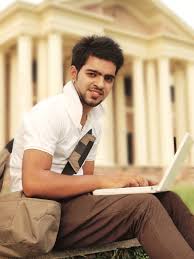 akashraj.
akashraj.
-
AuthorPosts
-
July 16, 2025 at 4:14 pm #229
Hello,
Reels I post keep saving to my internal storage automatically. I didn’t enable it anywhere. How do I turn this off completely without uninstalling the app?
Thanks
July 17, 2025 at 7:29 am #235So you just made a Reel, posted it, and bam, it shows up in your phone’s gallery. Again. If you are like me and your gallery already has way too many random screenshots, dog photos, and memes, this can get annoying real quick.
So, can you stop Instagram from auto-saving Reels to your gallery? Yes, you totally can! And trust me, it takes like 20 seconds.
Let me tell you what happened to me. I once made a few test Reels, just for fun. Nothing serious. But later, I opened my gallery and, boom, there they all were. Cringe and all. That’s when I knew I had to find a way to stop it.
Here is how you do it:
1. Open Instagram and tap your profile icon.
2. Tap the three lines (menu) at the top right.
3. Go to Settings and Privacy > then tap Archiving and downloading (or something similar).
4. Look for “Save Reels to device” and turn it off.
5. And you are done! Easy, right?Now Instagram won’t save every single Reel you post. So you can create without worrying about cluttering your phone.
But hey, if you ever want to save a Reel to your gallery, you can still do it manually.
this little setting saved me from a lot of embarrassment. So if you are the kind of person who makes a lot of drafts or goofy Reels, definitely switch it off.July 19, 2025 at 8:27 am #303so you just finished making a Reel on Instagram, and boom, it’s sitting in your phone’s gallery like it owns the place. it can get a little annoying, right? Especially when you are trying to keep your camera roll tidy.
You are not alone. I have been there too, scrolling through my gallery wondering, “Wait, when did I save all these Reels?”
Let me tell you, Instagram has this default setting where it auto-saves Reels you make. But the good news? You can totally turn that off.
Here is how to stop it (and no, it won’t delete your Reels on Instagram itself just your gallery):
Follow these quick steps:
1. Open your Instagram app.
2. Tap on your profile pic in the bottom right.
3. Now tap the three lines (yep, those little hamburger lines) in the top right.
4. Go to Settings and Privacy.
5. Scroll down and tap Archiving and downloading.Tap Save Reels to device and turn it off.
And boom done! No more auto-saved Reels cluttering up your gallery. But just a heads-up: if you ever want to keep a Reel on your phone before posting it, you’ll need to download it manually.that’s it. Super simple. Trust me, once you turn it off, your phone gallery will feel so much cleaner. It’s one of those little settings most people don’t even know exists, but it makes a big difference.
-
This reply was modified 6 months, 1 week ago by
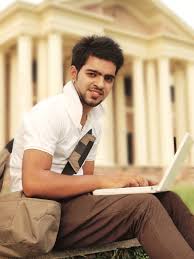 akashraj.
akashraj.
-
This reply was modified 6 months, 1 week ago by
-
AuthorPosts
- You must be logged in to reply to this topic.