Latest Topics › Forums › Smartphone Discussions › How do I screenshot on my Google Pixel?
Tagged: Google Pixel, Mobile
- This topic has 2 replies, 3 voices, and was last updated 6 months, 2 weeks ago by
 mayanksingh.
mayanksingh.
-
AuthorPosts
-
July 8, 2025 at 9:23 am #103
I just got a Google Pixel, and I’m not sure how to take a screenshot properly. Is there a shortcut or gesture I should know?
July 10, 2025 at 6:10 am #145so you just got a new Google Pixel or maybe you’ve had it for a while but still haven’t figured out how to take a screenshot. Don’t worry, you are not alone. I was in the same boat a while back, and honestly, it’s way easier than it seems.
So here is the deal. You know those two buttons on the side of your Pixel? One’s for power, and the other’s for volume.
To snap a screenshot, all you gotta do is press the Power button and the Volume Down button at the exact same time. That’s it. Just a quick press (not a long hold), and boom your screen is saved!
And you’ll know it worked because your screen will flash real quick and you’ll hear a little click sound, kinda like a camera shutter.
Then, a preview of your screenshot pops up in the bottom corner. You can tap it to edit, share, or delete. Or just ignore it it’ll save itself in your Photos app under “Screenshots.”
But wait, there’s more. If you are feeling fancy, some Pixel models also let you use Google Assistant.
Just say, “Hey Google, take a screenshot,” and it’ll do it for you. Super handy if your hands are full (or greasy from chips I’ve been there).
Honestly, once you do it a couple times, it’s second nature. I take screenshots all the time funny texts, random memes, shopping lists. you name it.
-
This reply was modified 6 months, 3 weeks ago by
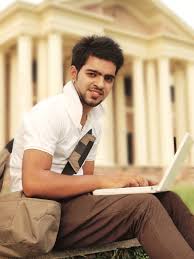 akashraj.
akashraj.
July 18, 2025 at 5:37 am #270So you have got a Google Pixel and you are thinking, “How to do I take a screenshot on this thing?” Don’t worry, I have totally been there.
The first time I got my Pixel, I just sat there tapping random buttons like I was trying to launch a spaceship. But seriously, it’s super easy once you know how.
Here is the simple way to do it:
Just press the Power button and Volume Down button at the same time. That’s it. For real. Just a quick press and boom, your screen is saved.And get this, after you take it, a little preview pops up in the corner. You can tap it to edit, share, or delete it right away.
Super handy when you want to crop out that weird notification or just send someone a quick screenshot of your playlist (guilty, I do this all the time).
there is another way
If you are using gesture navigation (you know, where you swipe around instead of using buttons), just swipe up from the bottom of your screen, pause, and you’ll see your recent apps. From there, tap “Screenshot” at the bottom. Easy peasy.
Bonus tip (trust me on this one):
If you are someone who takes screenshots a lot, like, you are always saving memes, receipts, or that one recipe you saw on Instagram.you can even say, “Hey Google, take a screenshot.” Yup, your phone listens. Kinda cool and a little creepy, but mostly cool.
So yeah, next time you need to save something on your screen, don’t panic. Just press those two buttons or try the other tricks. You got this.
-
This reply was modified 6 months, 3 weeks ago by
-
AuthorPosts
- You must be logged in to reply to this topic.